360° House Plan Tours: Top Reasons Why You Will Love Them!
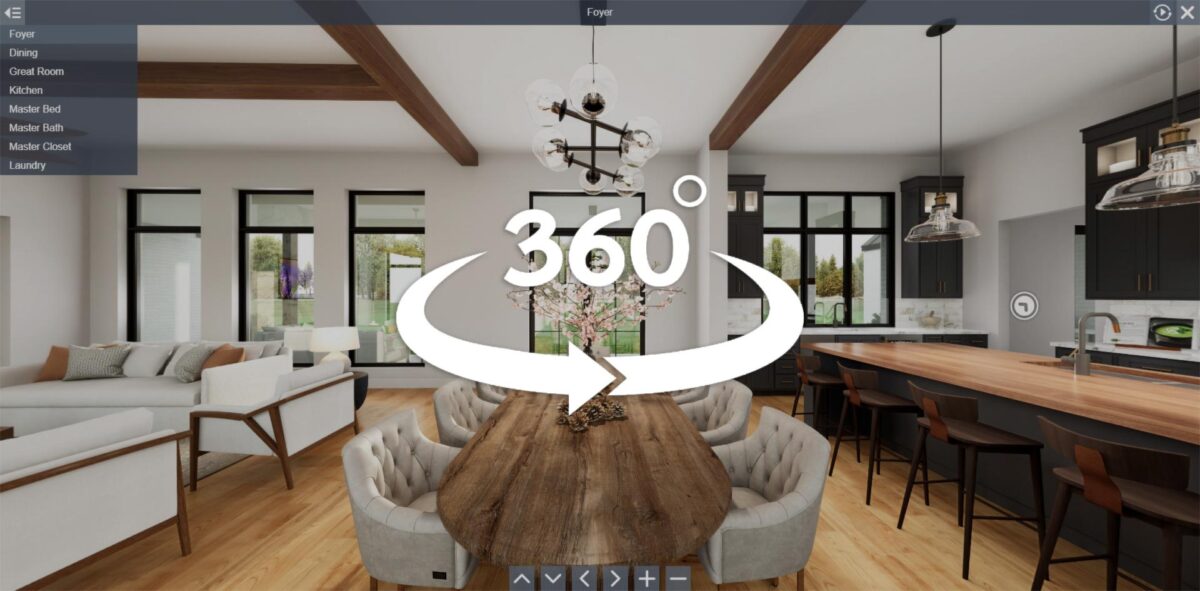
Ever wish you could step inside your dream home before it’s even built? At Architectural Designs, we understand the importance of visualizing homes beyond renderings and floor plans. That’s why we’re excited to announce the newest tool for homebuyers and builders: Interactive 360° House Plan Tours!
Our virtual tours go beyond helping you feel confident about your purchase. They are a valuable resource to help you make informed decisions and choose a house plan that you will absolutely love.
Come and experience the advantages of virtually exploring our house plans!
Top reasons to love our 360° House Plan Tours
Virtual tours offer a fantastic way to explore your dream home, with the convenience of doing it from anywhere. Here are some reasons why you should take a virtual tour of your dream home today:
- Enhanced Visualization. 3D virtual tours offer a fully immersive perspective of the house plan. With our tours, you can easily visualize the space and get a better sense of the flow and layout of the house. It’s like experiencing the house in person!
- Envision Your Decor. With our virtual 360° house plan tours, you can imagine how your current furniture will fit into your new home or get inspired by the beautiful professionally designed interiors.
- Identify Modifications. This interactive tool ensures that the design of your home meets the unique needs of your family. Identifying any necessary modifications early on can save money and avoid construction delays.
How to Access the Interactive Tours:
Here are the different ways you can access our Interactive Tours on our website, www.architecturaldesigns.com:
Interactive 360° Tour Collection: Click “Collections” from the top menu, then choose “Interactive Tours” from the collapsed menu.
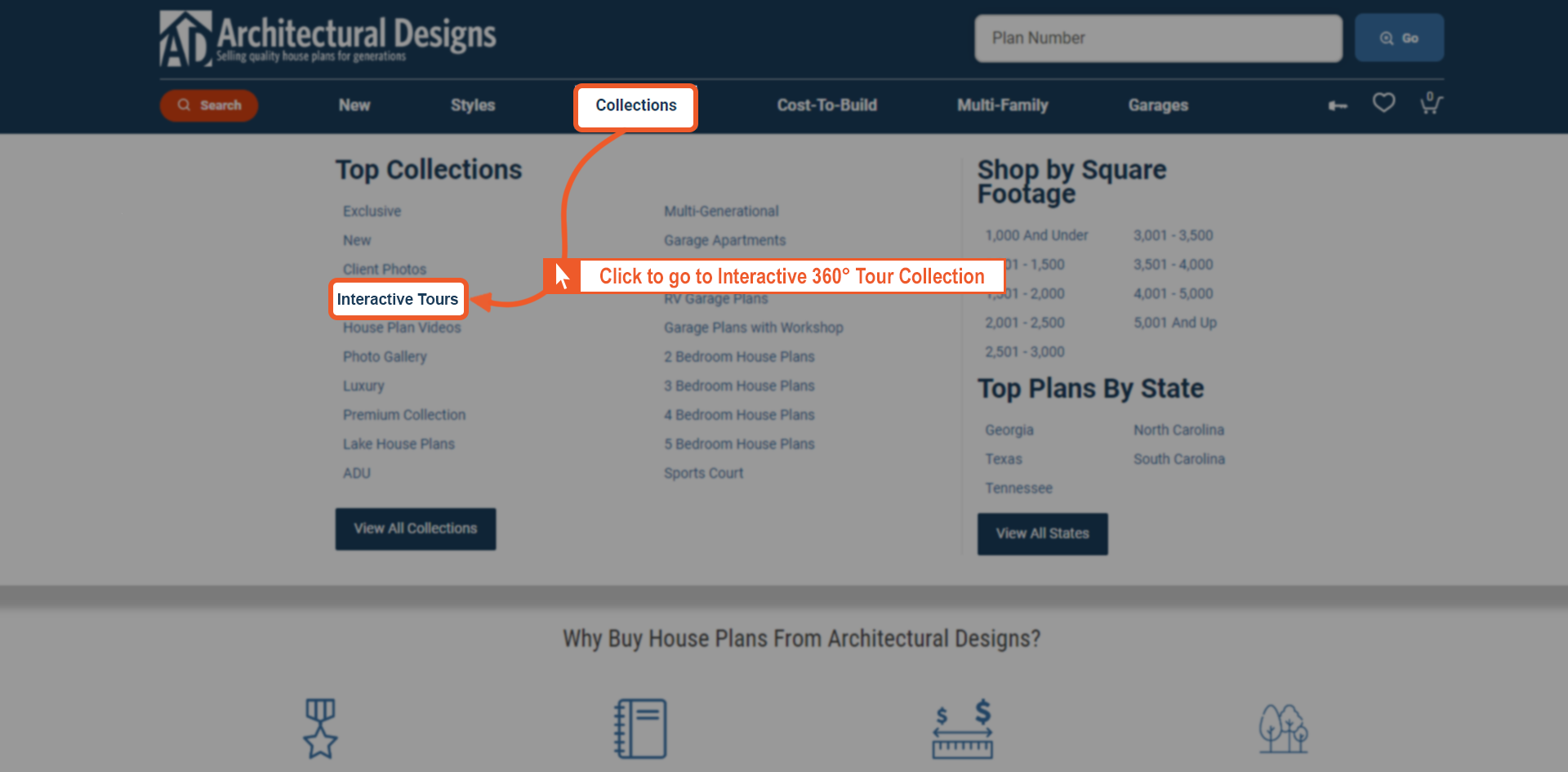
Search Results: Look for the “Tour” button on any search result page that features a plan with a 360° tour available.
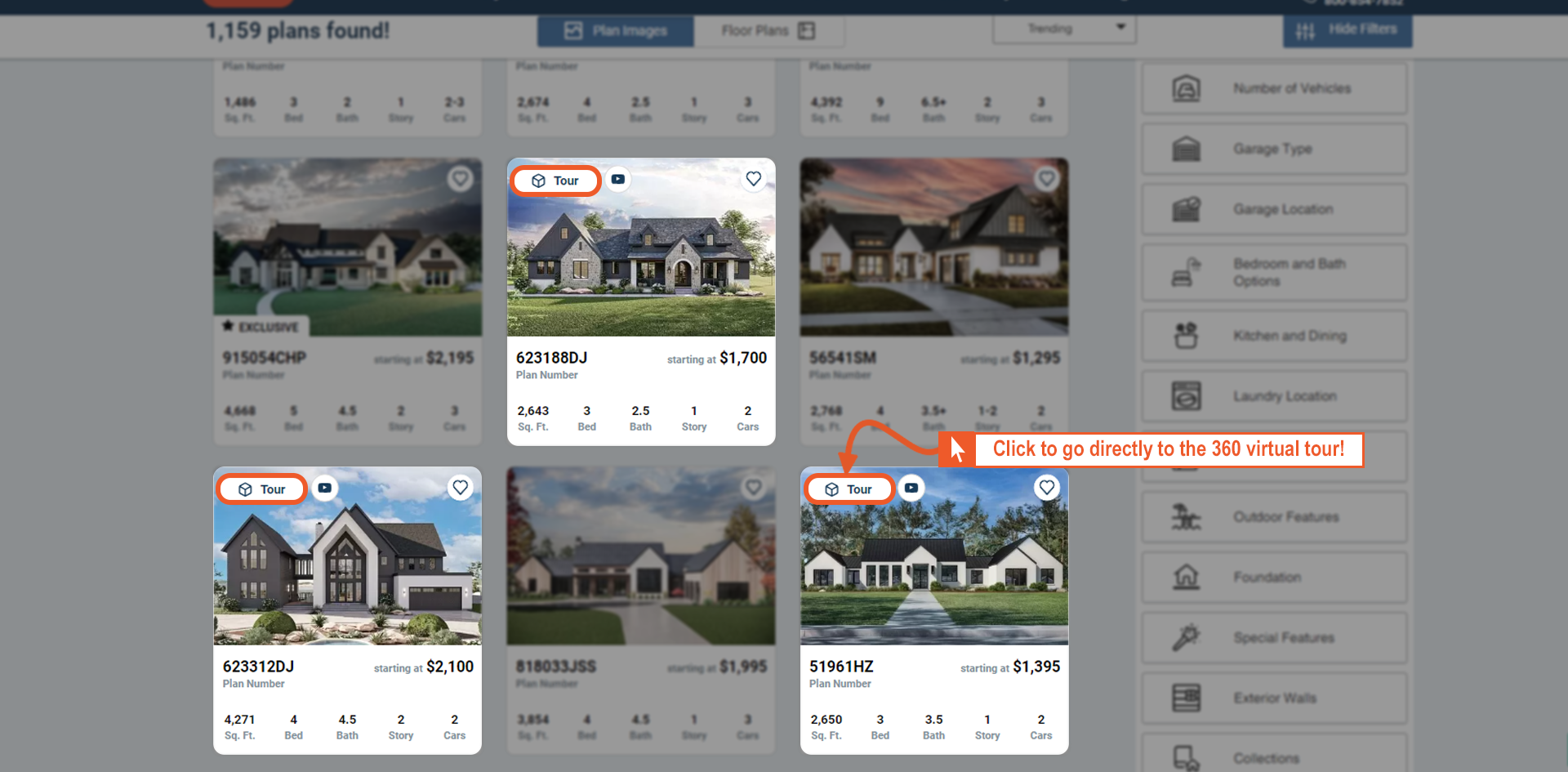
Plan Details Page: Dive deeper into a specific plan’s details an find the “Tour” button on the top-left corner of the main image or within the thumbnail images.
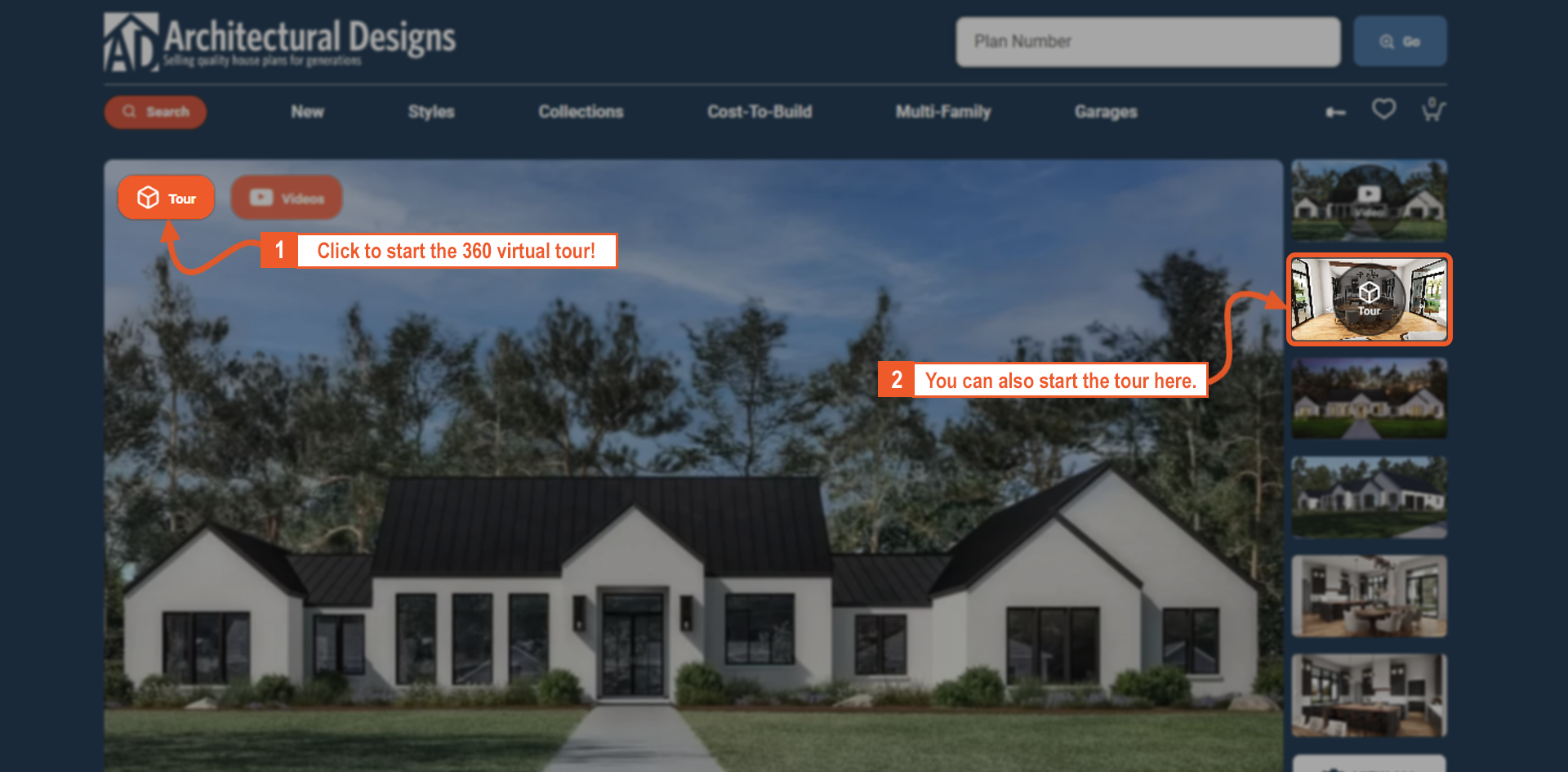
Navigating Your Dream Home:
Once you’ve launched a 360° tour, get ready to virtually explore! Here’s how to navigate:
- Explore the Room. Click and drag your mouse to look around in any direction, or use the on-screen arrow keys to turn the camera view.
- Move Through the House. Click the white arrows that appear throughout the house to move from room to room. Alternatively, use the navigation menu conveniently located on the top left corner to jump to specific areas. You can toggle the navigation menu on and off to get an unobstructed view of the space.
- Zoom In/Out. Use your scroll wheel to zoom in for a closer look at details, or zoom out for the broader perspective. Also, you can use the on-screen plus and minus for zooming.
- Automatic Rotation. Click the play/pause button to start or stop an automatic rotation of the camera, giving you a complete 360° view of each space.
- Exit the Tour. When you’re finished exploring, simply click the “X” button at the top right corner or press the Esc key on your keyboard.

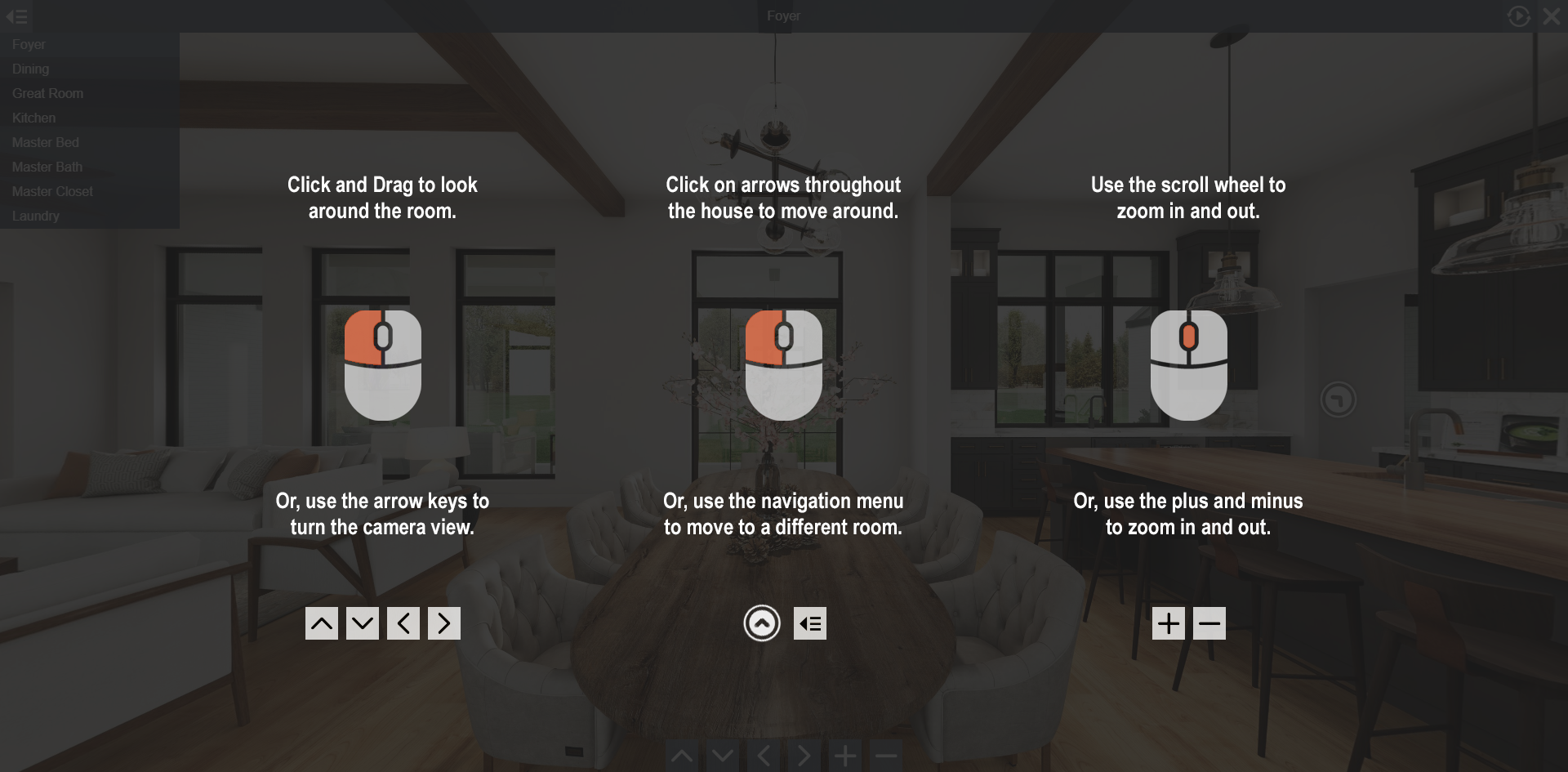
With our Interactive Tours, exploring your dream home has never been easier. Ready when you are. What do YOU want to build?