Custom Plan Collections: The Ultimate Guide to Organizing Your Favorite Homes

Finding the perfect house plan is a fun process, but with so many great options, it helps to stay organized. That’s why we’re excited to highlight a feature on our site that makes this easier: custom plan collections!
This handy tool lets you keep all your favorite Architectural Designs house plans in one spot, so you can easily find them later—no more searching for your top picks. Today, we’ll guide you through creating both public and private collections, helping you streamline your dream home planning process and stay organized every step of the way.
Getting Started
To get started, create an account or log in to your existing account on Architectural Designs. Once you’re logged in, click the heart icon in the top right corner. This will take you to your “My Favorites” page, where you can create personalized collections to organize your most-loved house plans or view any collections you’ve already created! It’s your one-stop shop for keeping track of all your dream home inspiration.
By default, we provide an “All Favorites” collection. This is a great place to store any house plan that catches your eye while browsing. To add a plan to your “All Favorites” collection, simply click the heart icon on the specific house plan you like.
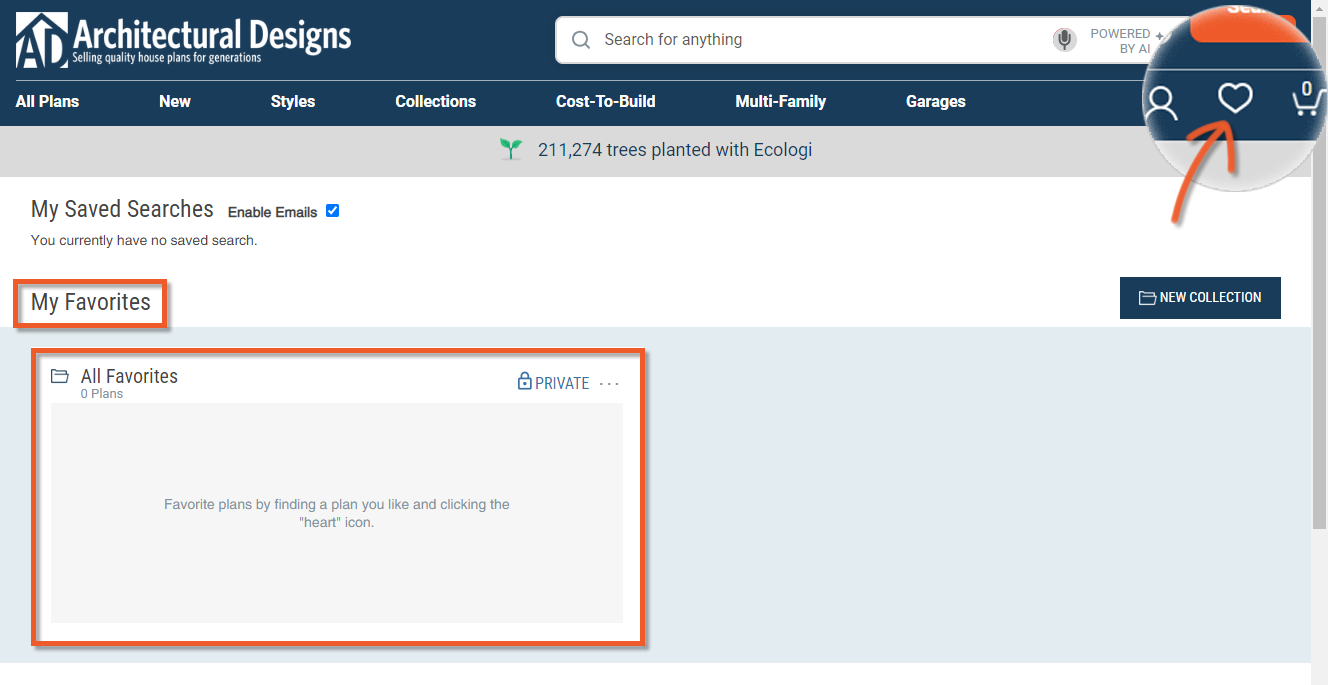
Create Custom Plan Collections
Now, let’s say you want to group your favorite house plans based on a specific theme, like “My Favorite Farmhouses” or “Barndominiums with 3 Bedrooms.” This is where creating custom plan collections comes in handy! Here are two ways you can do this:
Method 1: Creating a Collection from the Favorites Menu
- Click the “New Collection” button.
- A pop-up window will appear. Enter a descriptive name for your custom plan collection (e.g., “My Favorite Farmhouses”).
- Click the “Create Collection” button.
- Your new collection will now be displayed in the “My Favorites” section.
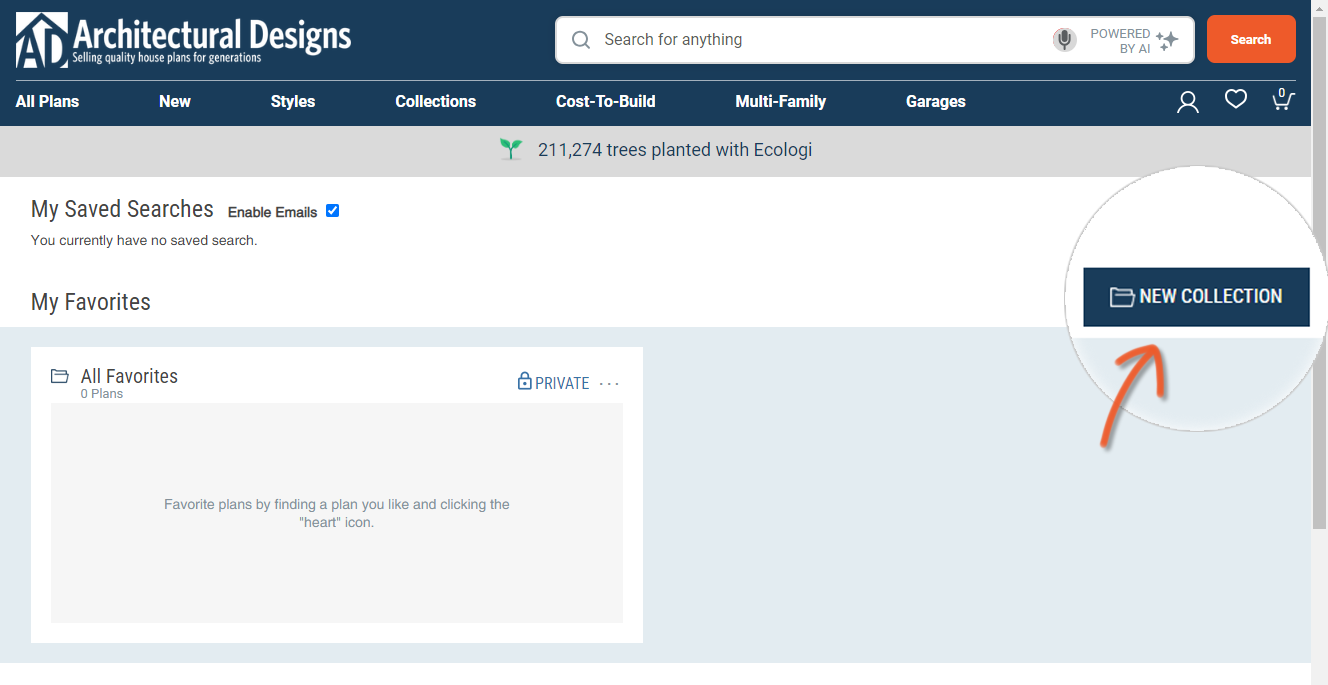
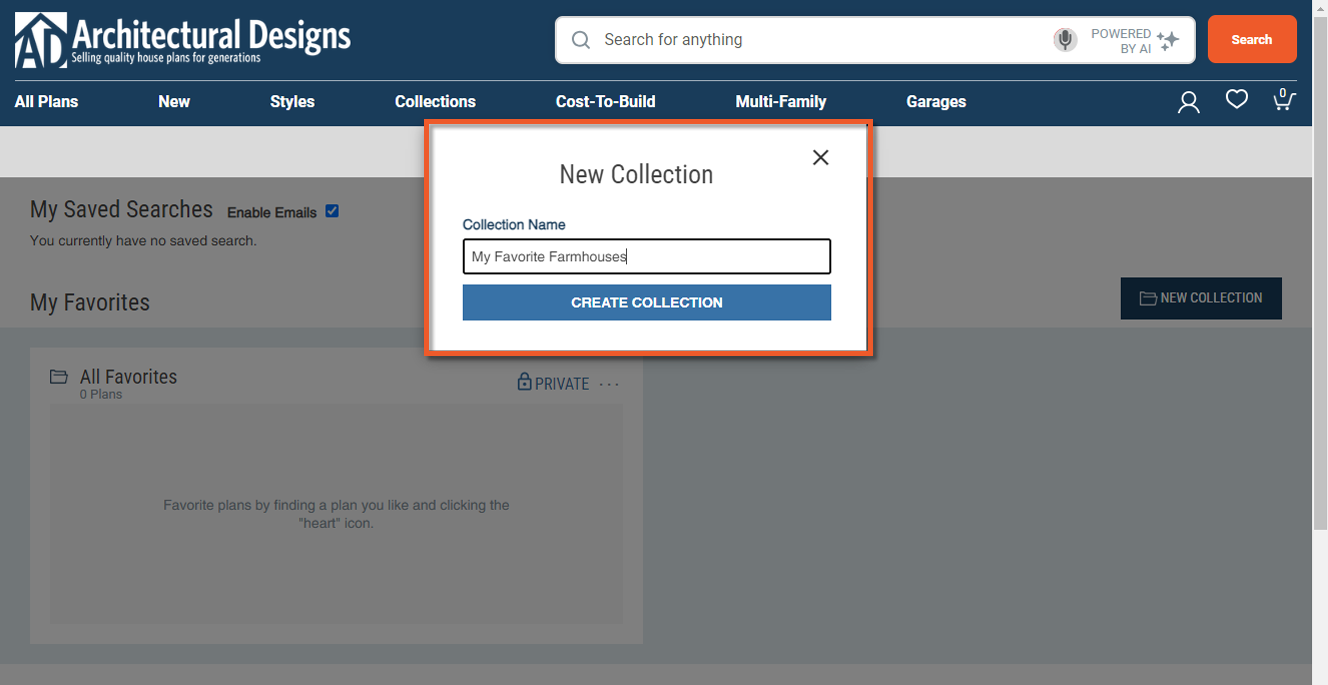
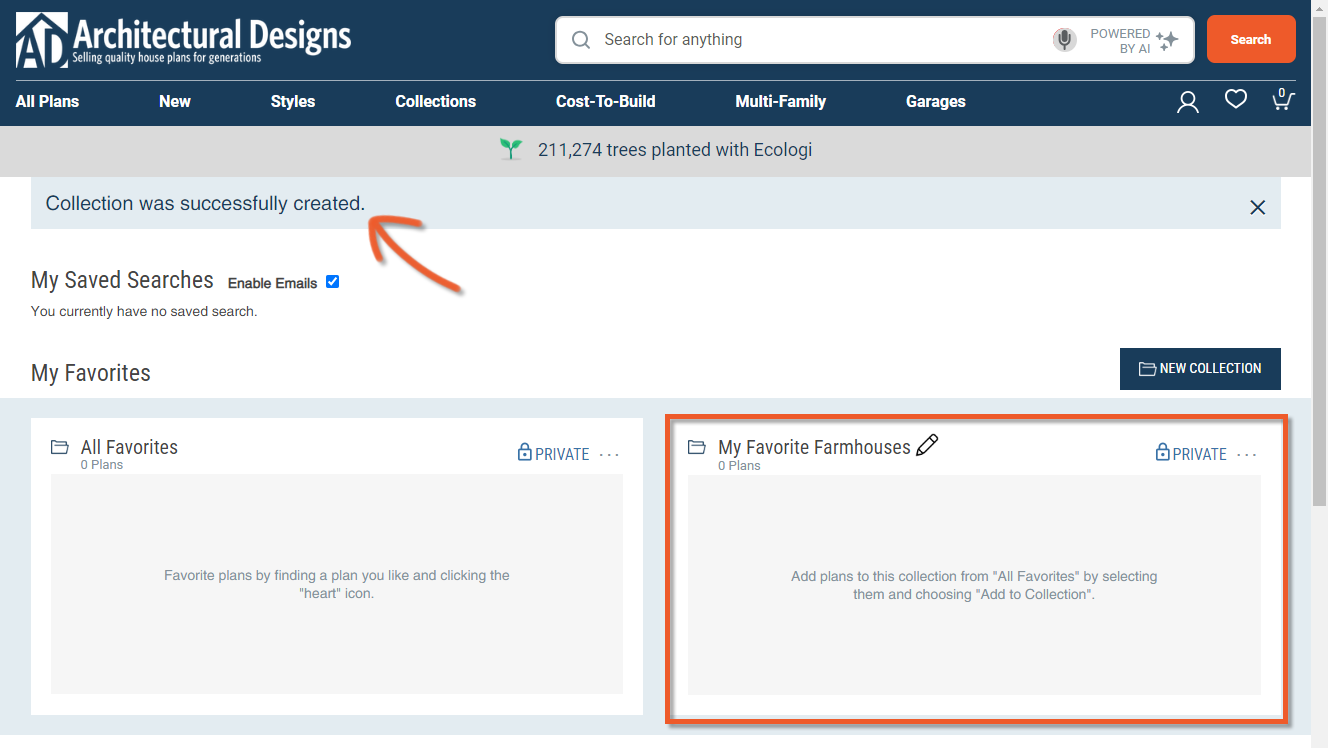
Adding Plans and Notes to Your Collection
Now that you have created a custom plan collection (in this example we’re using “My Favorite Farmhouses”), let’s fill it up with your favorite house plan finds! Here’s how:
- Click the heart icon on any house plan you love to favorite it.
- A pop-up window will appear. Look for the plus sign next to your “My Favorite Farmhouses” collection (or whichever collection you want to add the plan to). Click on the plus sign. This will automatically add the house plan to your custom collection.
- Want to add a personal note about the specific plan? No problem! In the “Notes” text box, you can write down what makes this plan stand out to you (e.g., “Love the wraparound porch!”).
- Once done, click the “Save” button to save your note.
- Click the “X” button to exit the pop-up window.
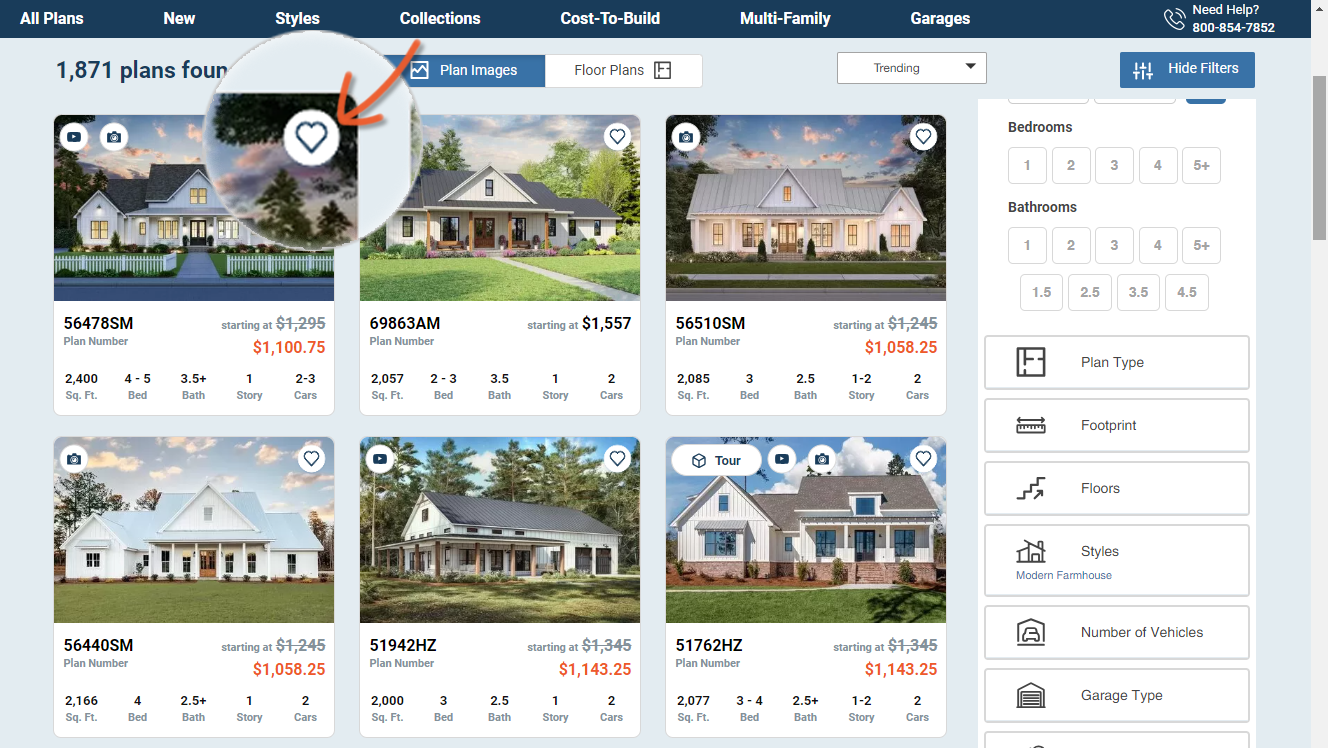
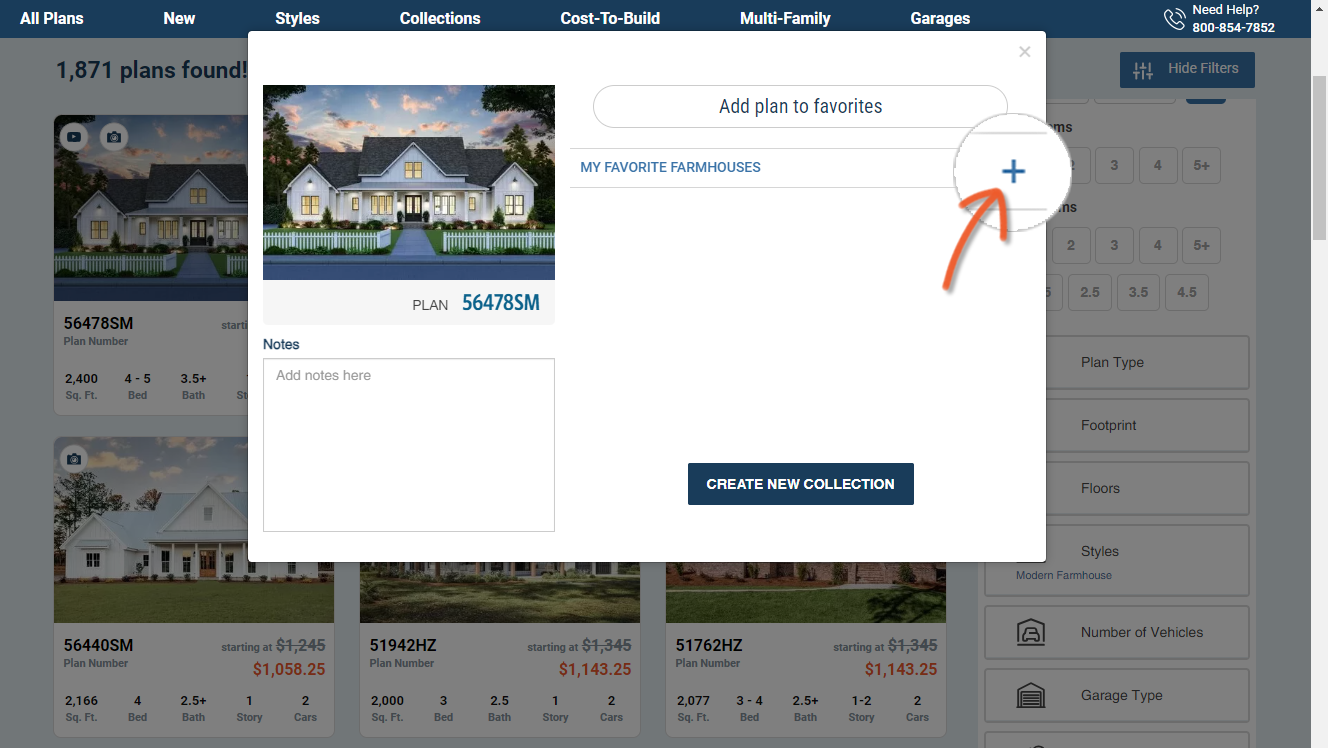
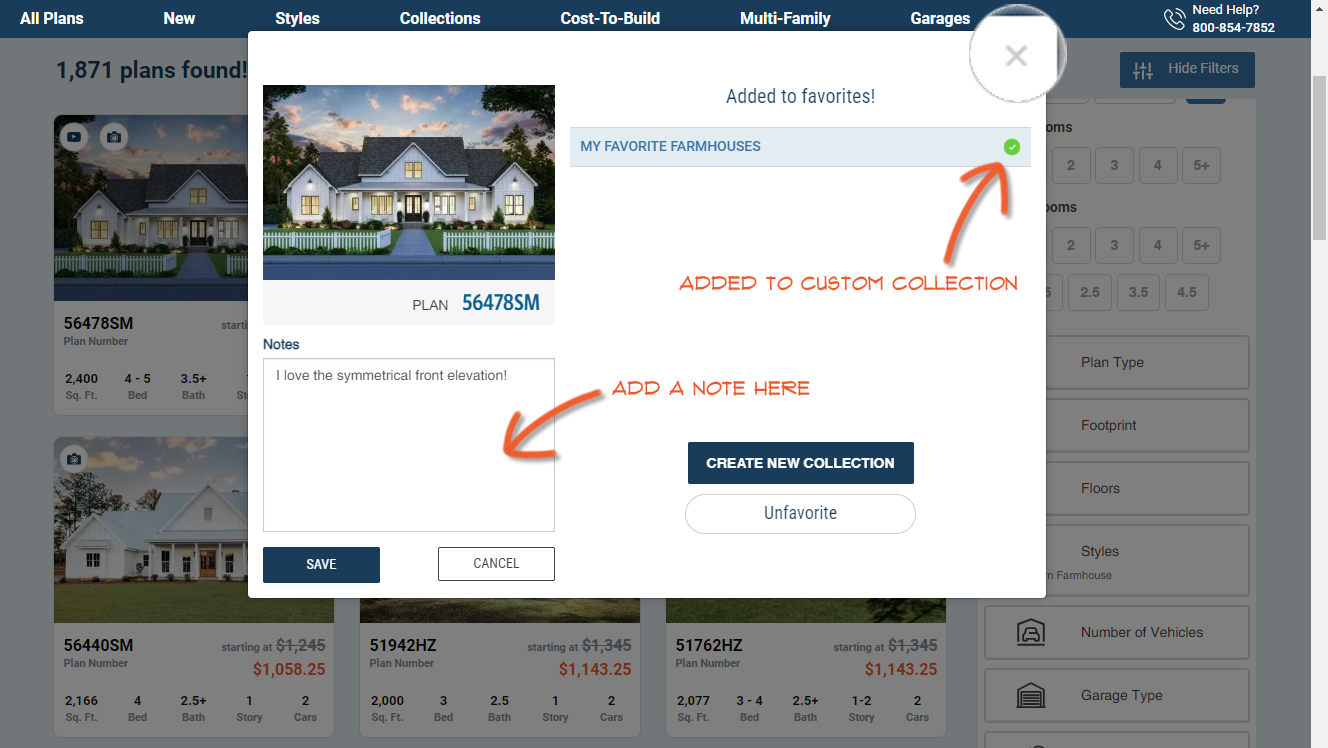
Method 2: Creating a Collection While Browsing House Plans
- While browsing house plans, click the heart icon on any plan you love to favorite it.
- A pop-up window will appear. Click the “Create new Collection” button.
- Enter a name for your new collection (e.g., “Barndominiums – 3 Bedrooms”).
- Click the “Create collection” button. You’ll see your new collection displayed in the pop-up window.
- Click the plus sign next to your newly created collection to add the house plan. You can also add a note following the steps mentioned in Method 1.
- Click the “X” button to exit the pop-up window.
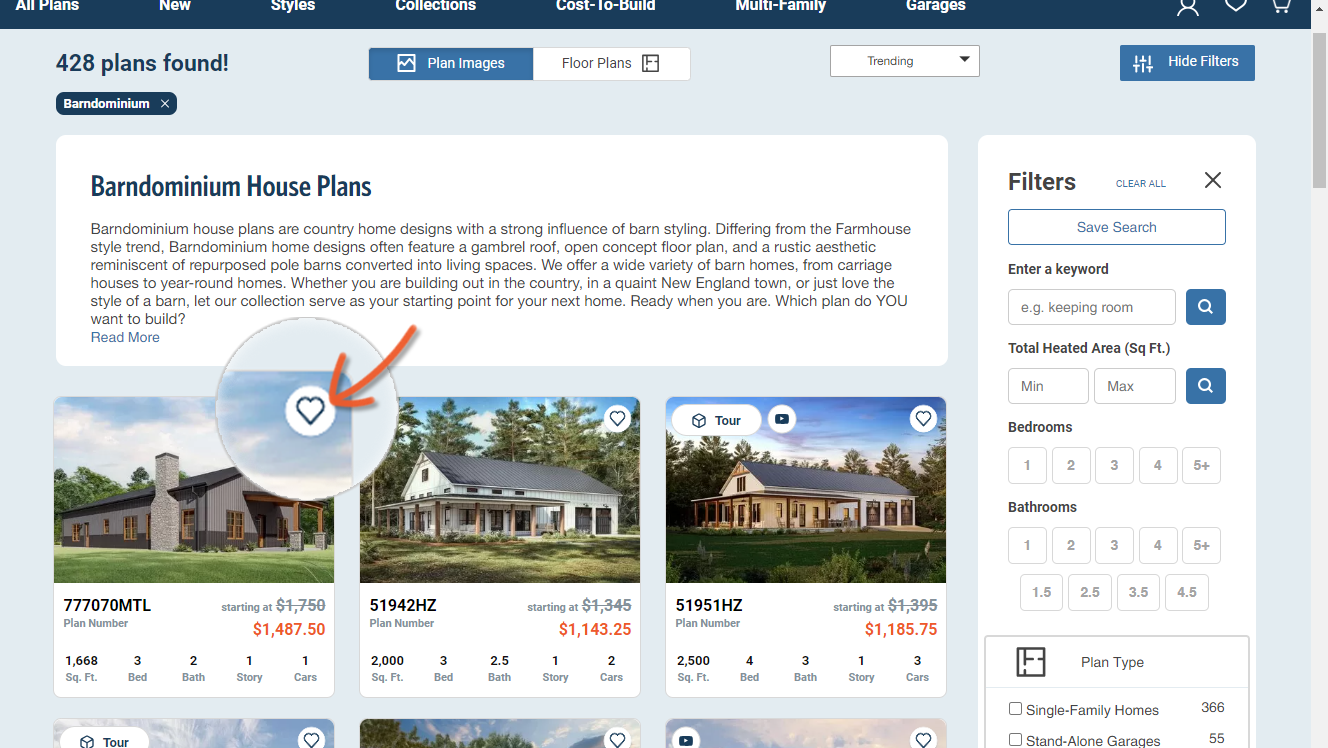
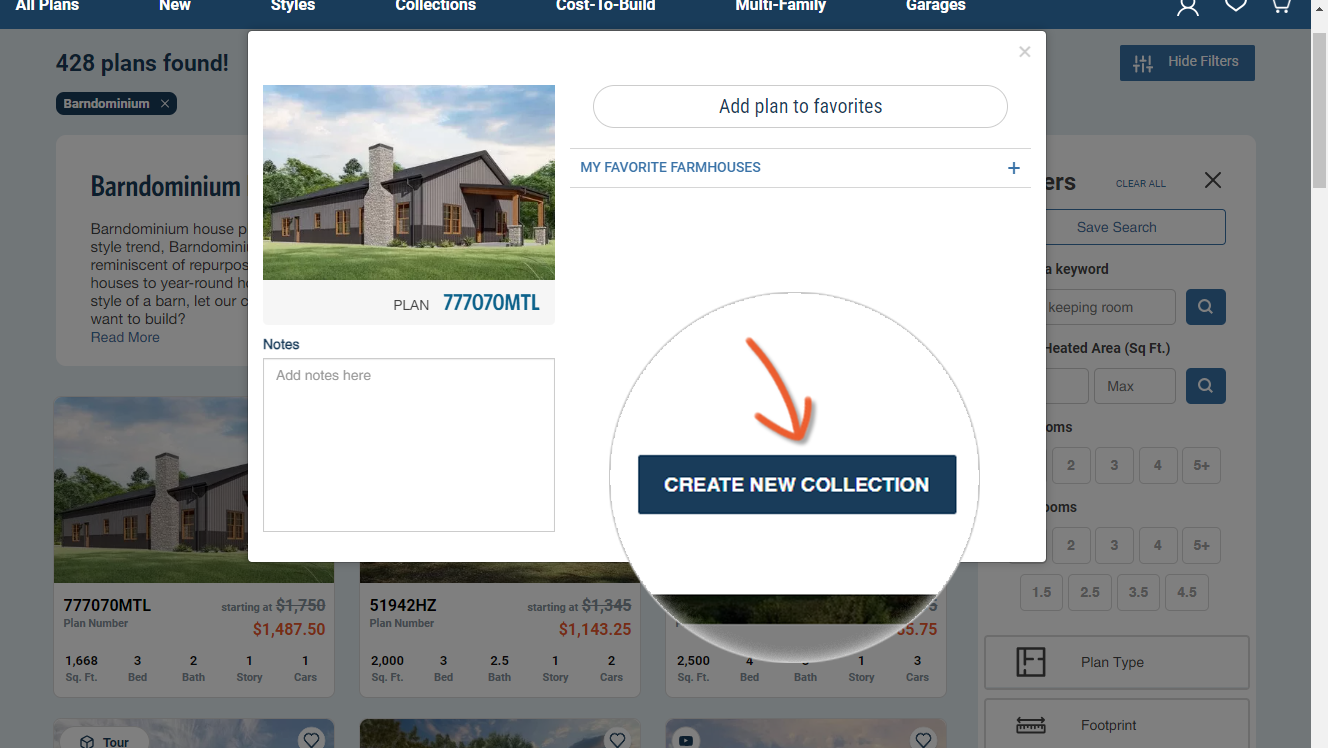
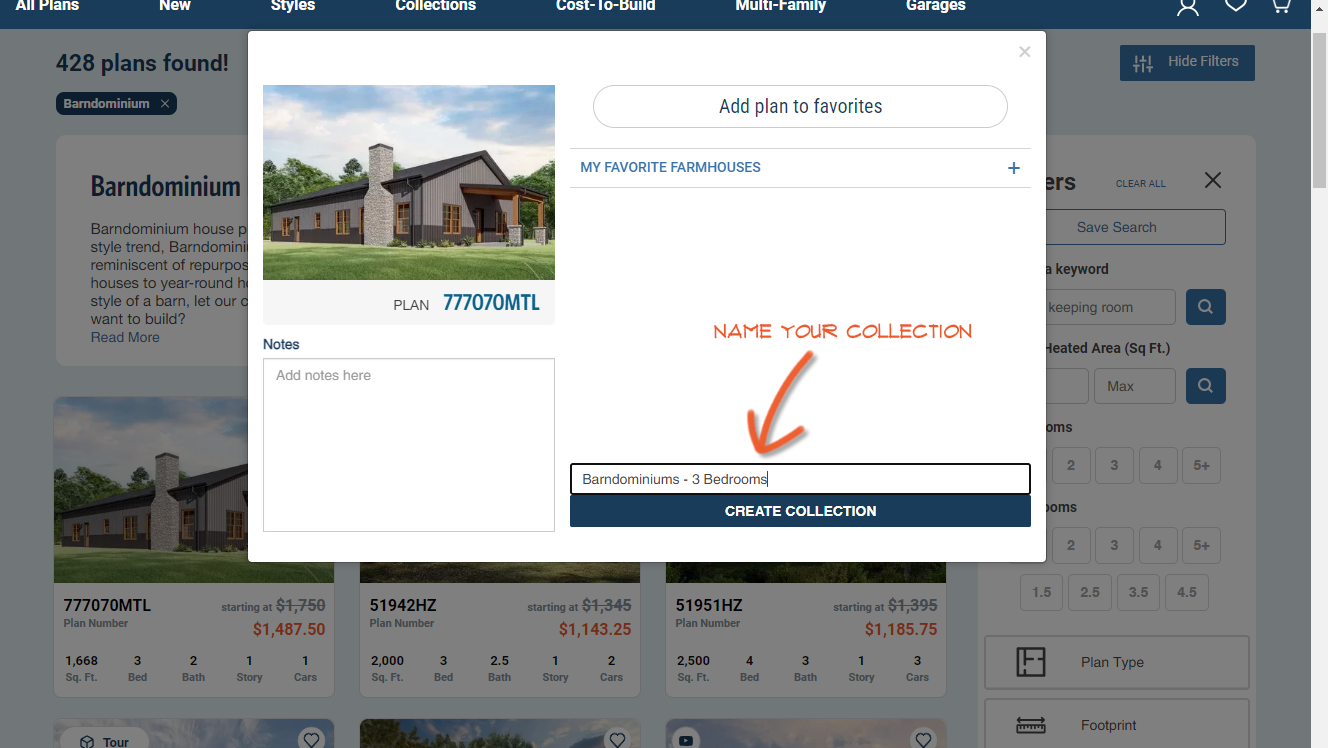
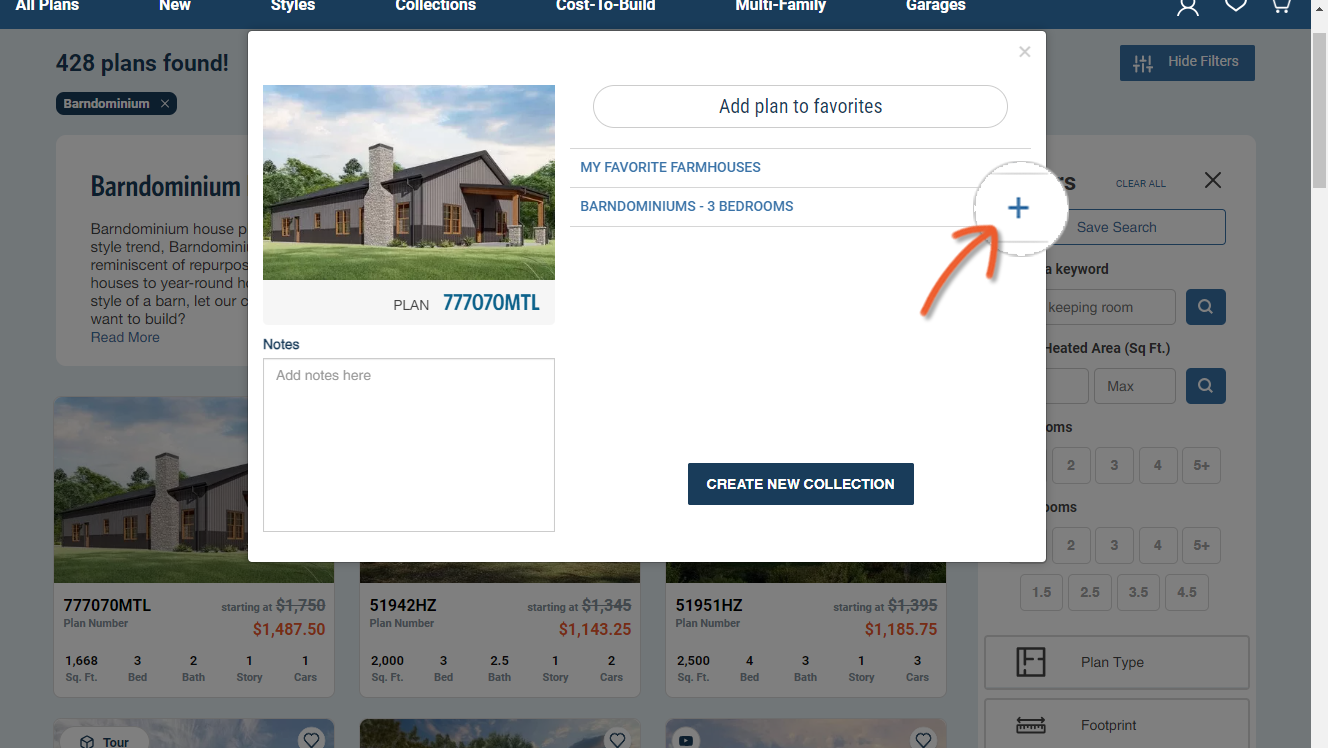
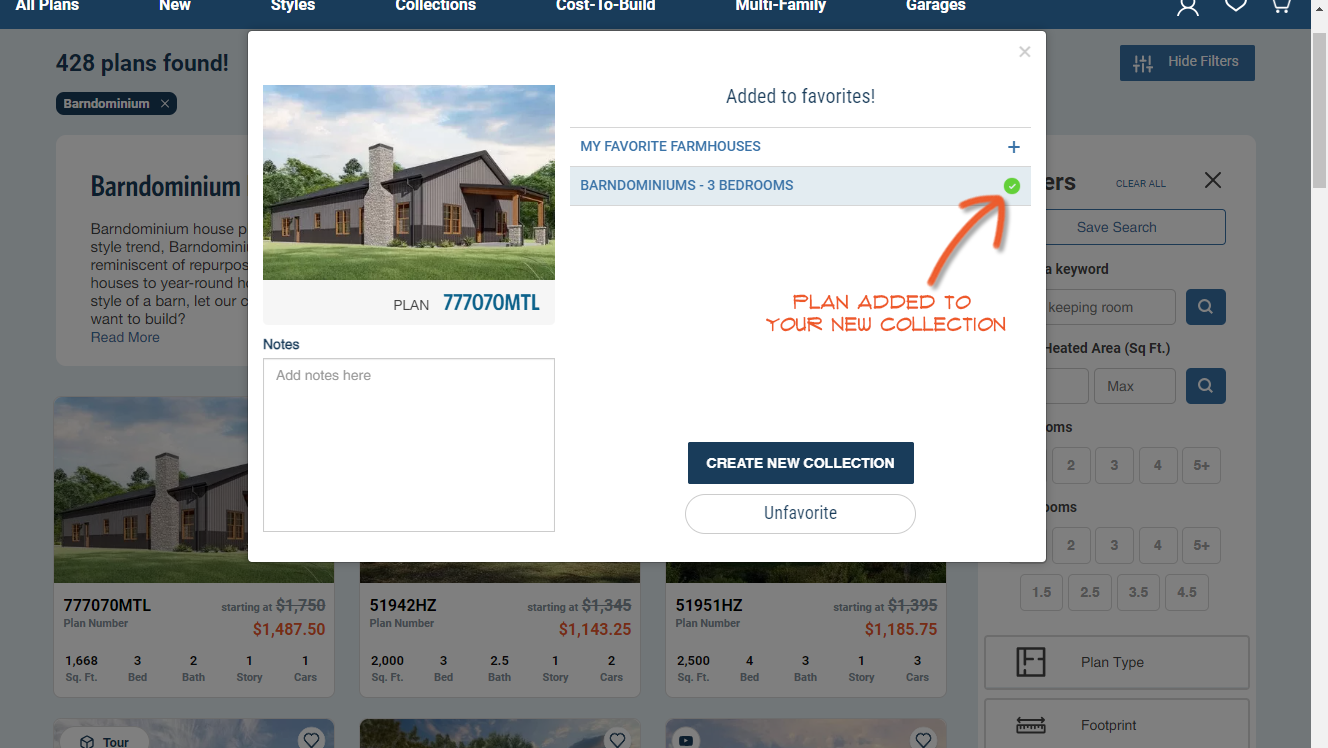
Sharing the Love: Making Collections Public
Want to share your amazing custom plan collections with your family and friends? No problem! By default, collections are private. To make your collection public, simply click on “Private” next to your collection name. A dropdown menu will appear, allowing you to select “Public.” Once your collection is public, Architectural Designs will generate a shareable link that you can use on social media, text messages, emails, or anywhere else you’d like!
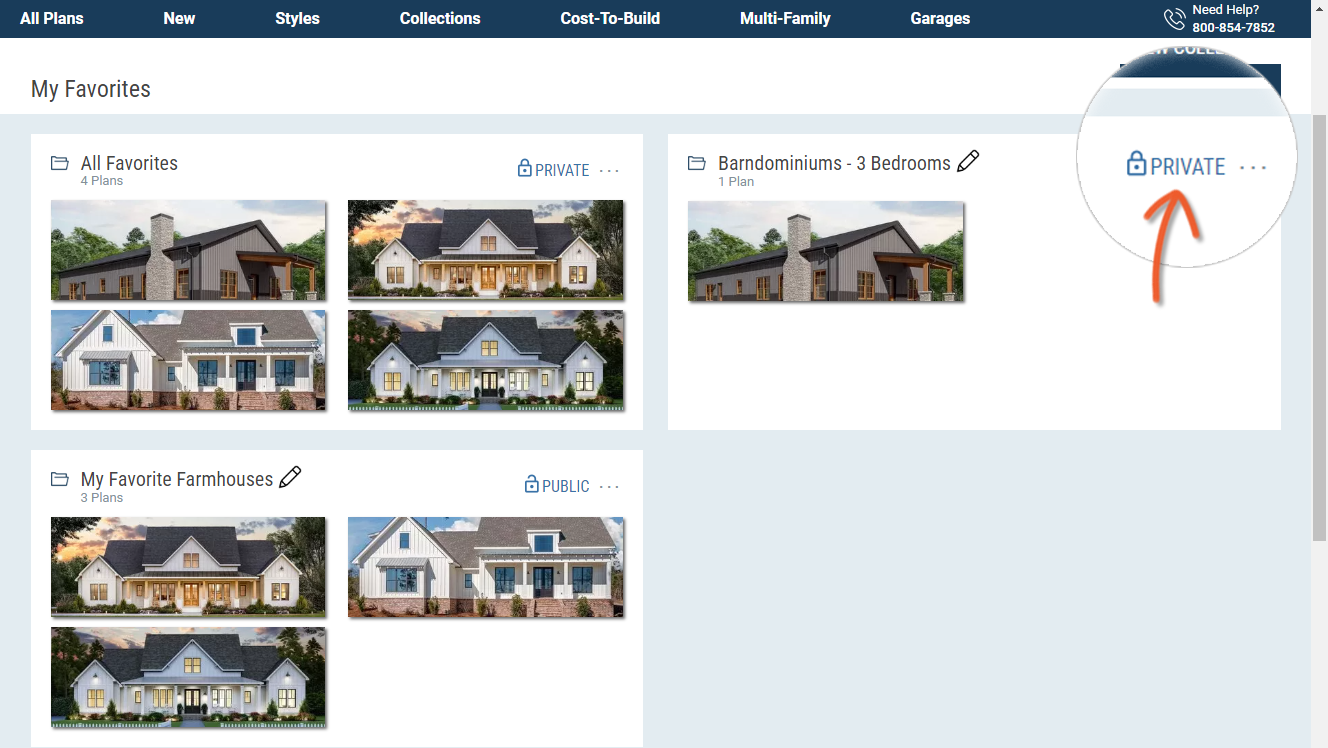
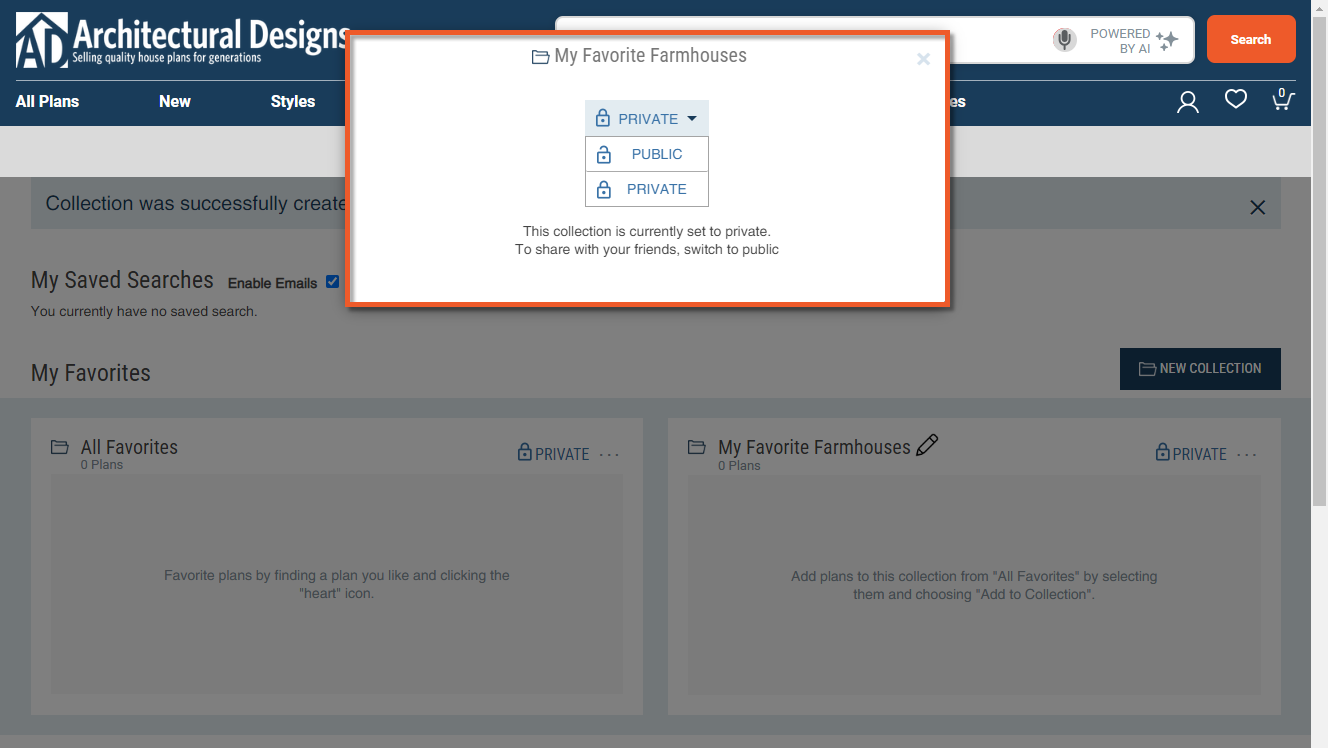
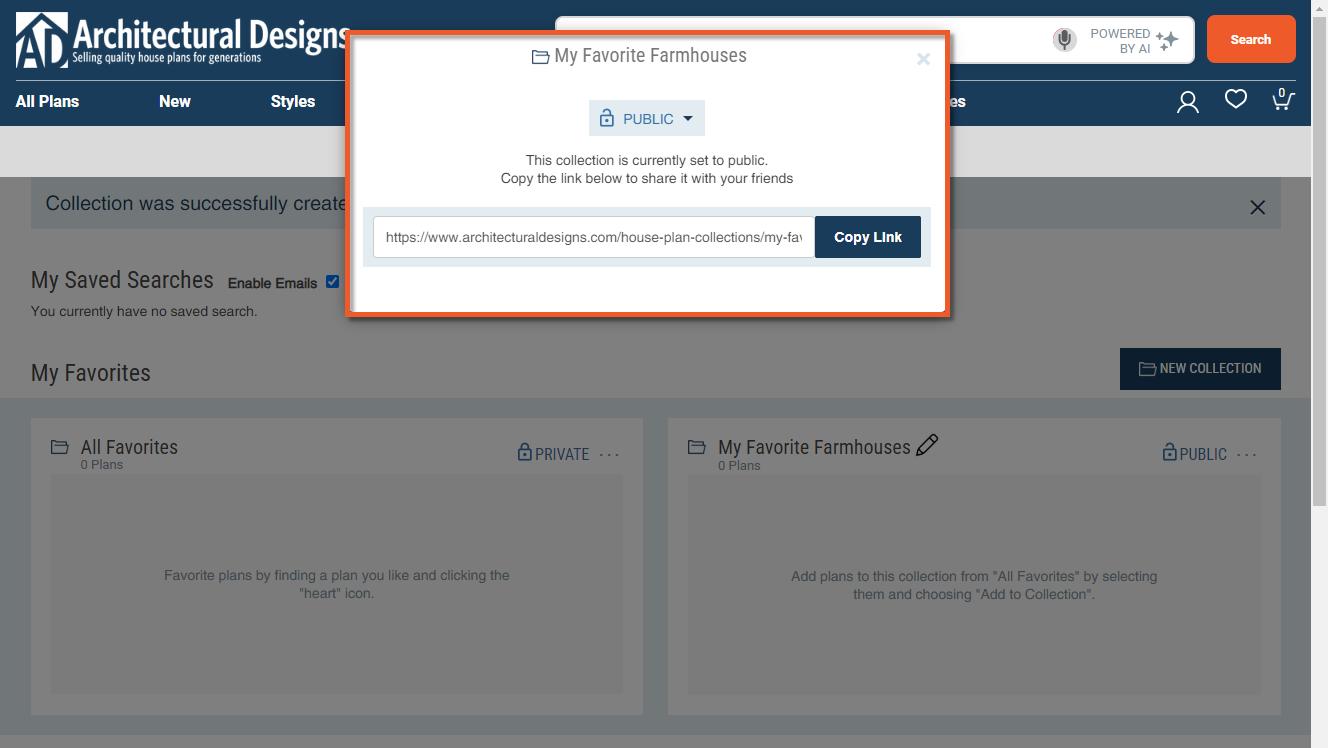
Now you have all the tools you need to create and manage your favorite custom plan collections on Architectural Designs! So get inspired, start browsing, and don’t forget to save your dream homes along the way. Happy planning!
P.S. Stay tuned for a future blog post where we’ll be sharing some of our favorite public client plan collections for even more inspiration!